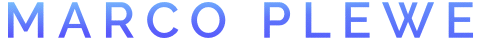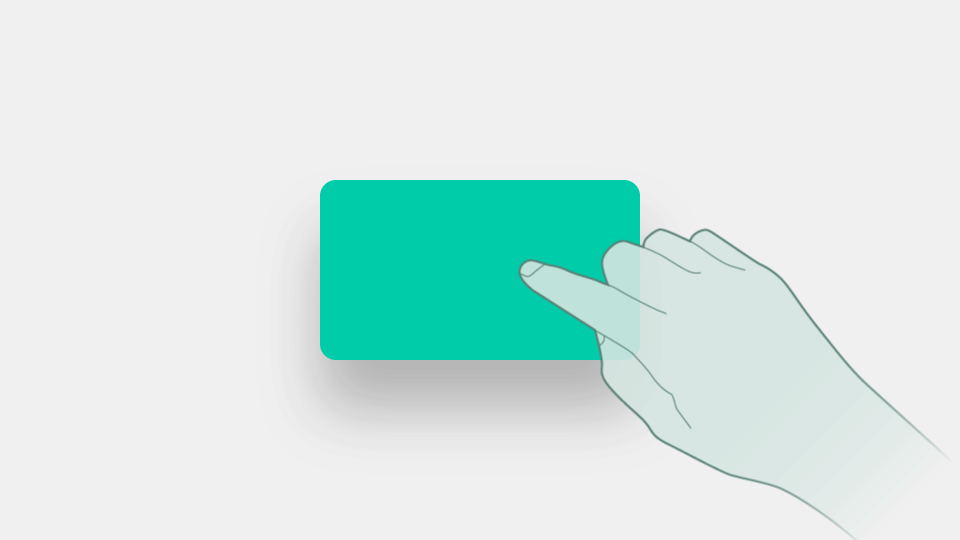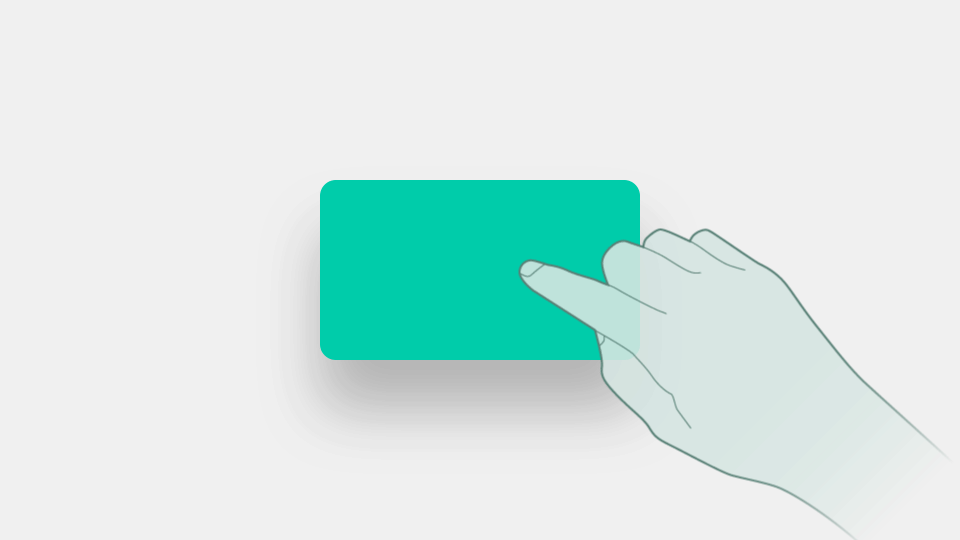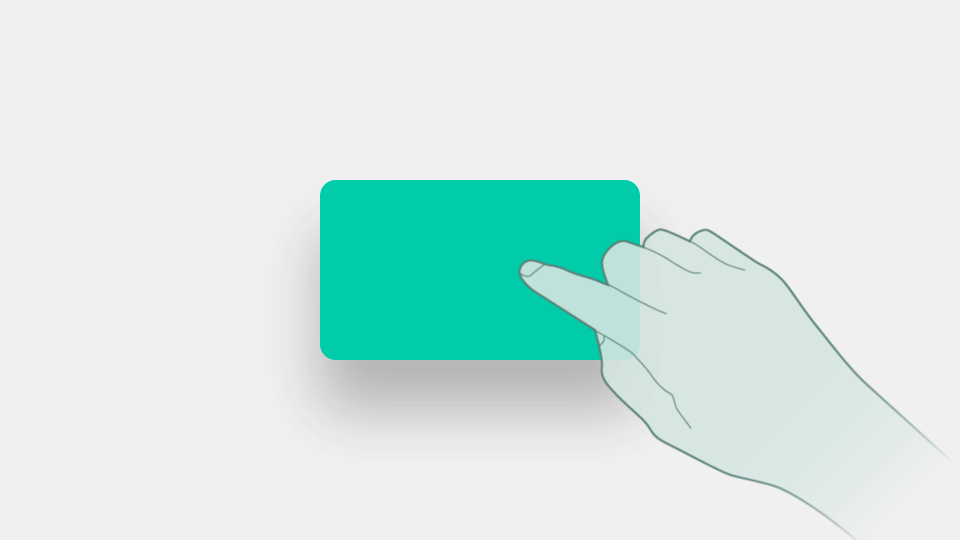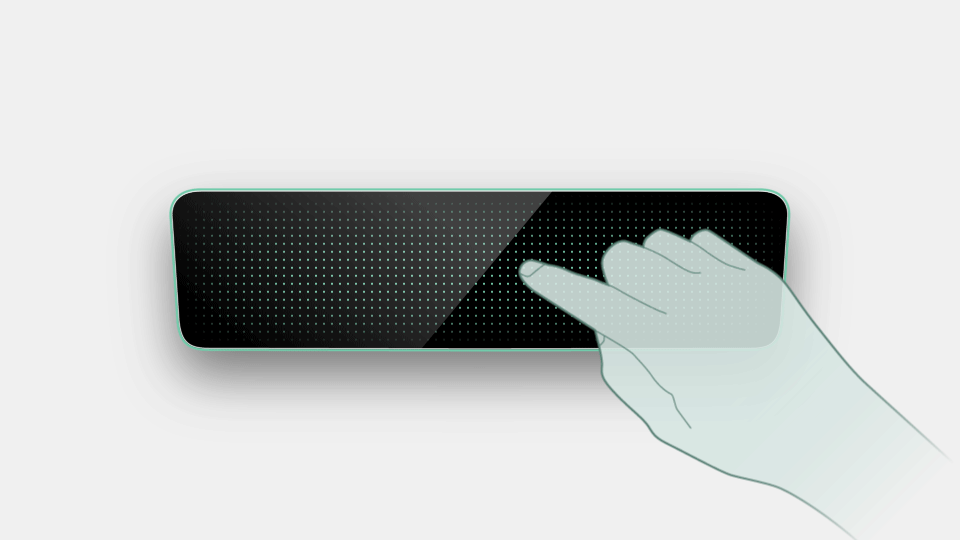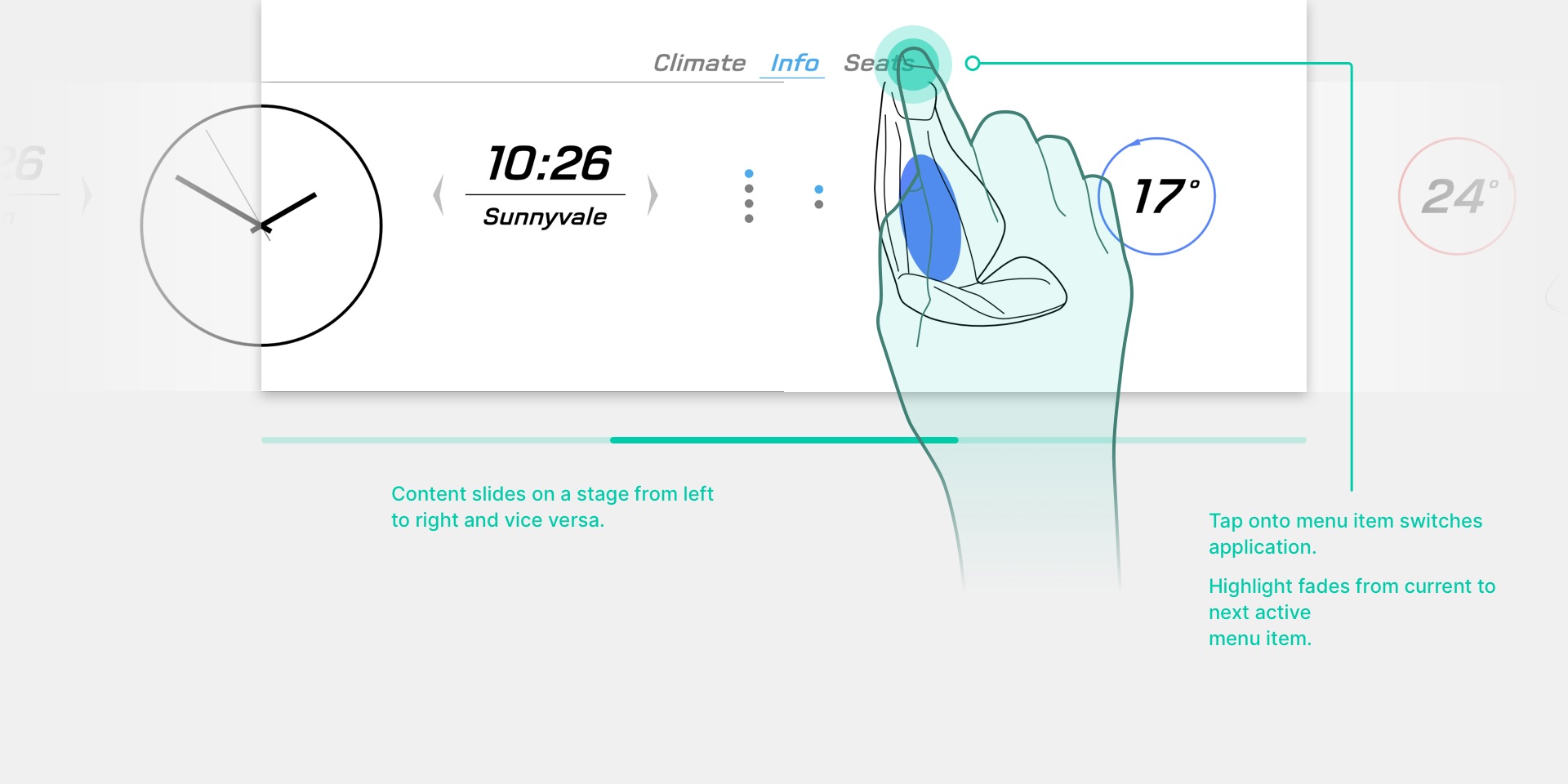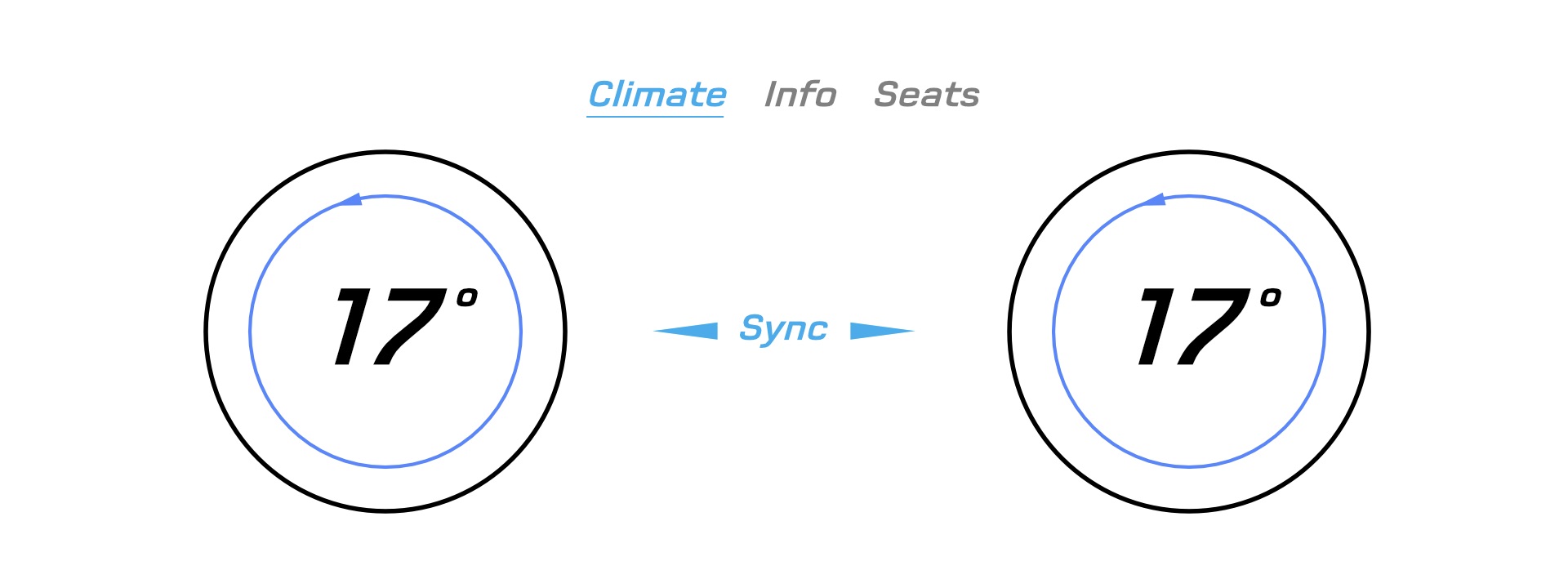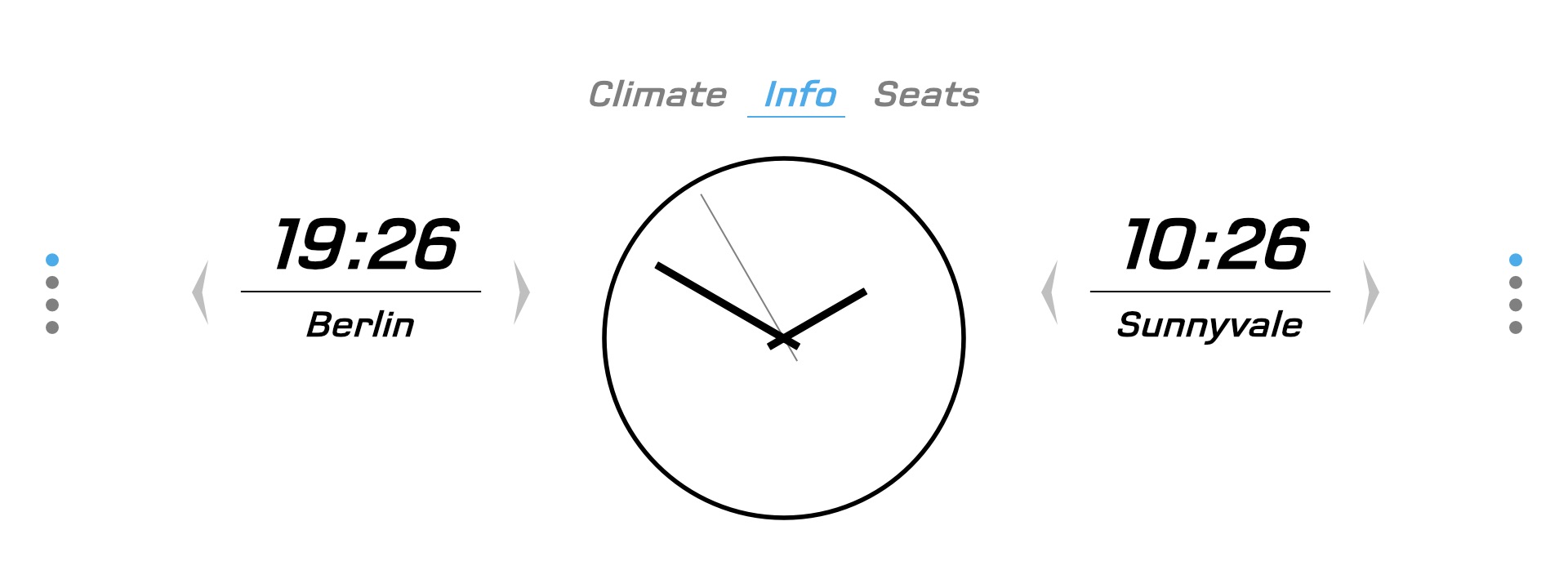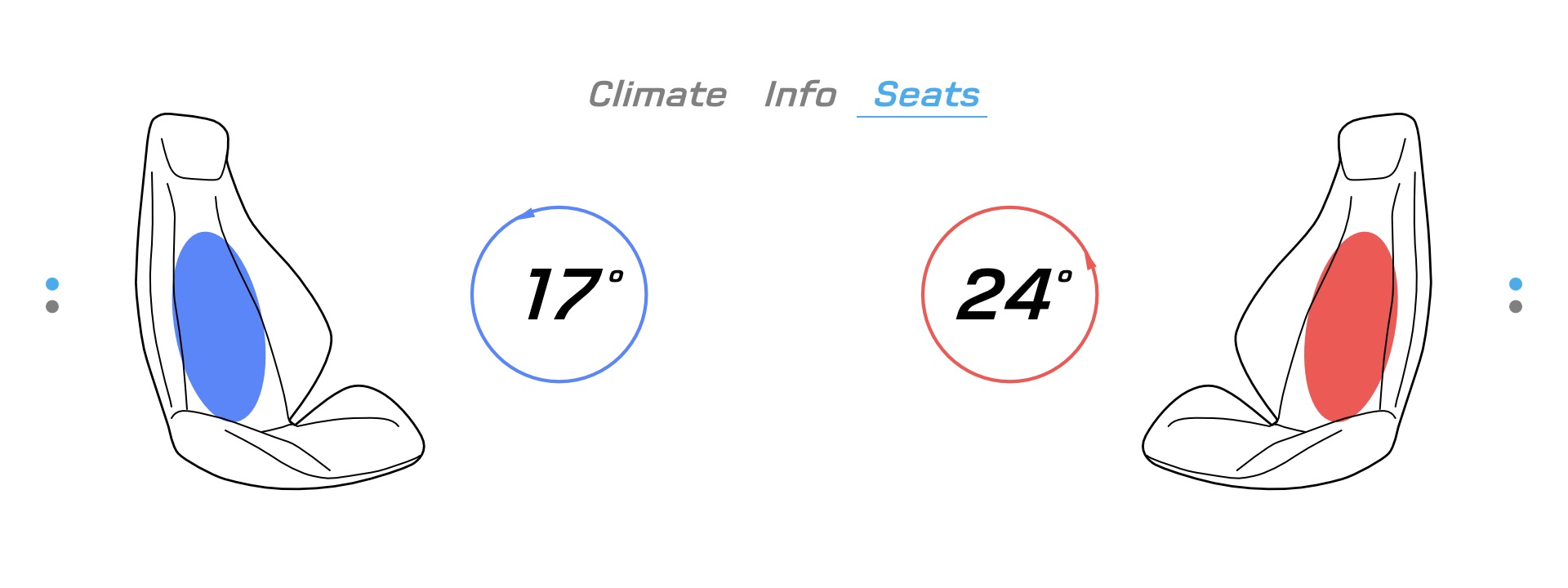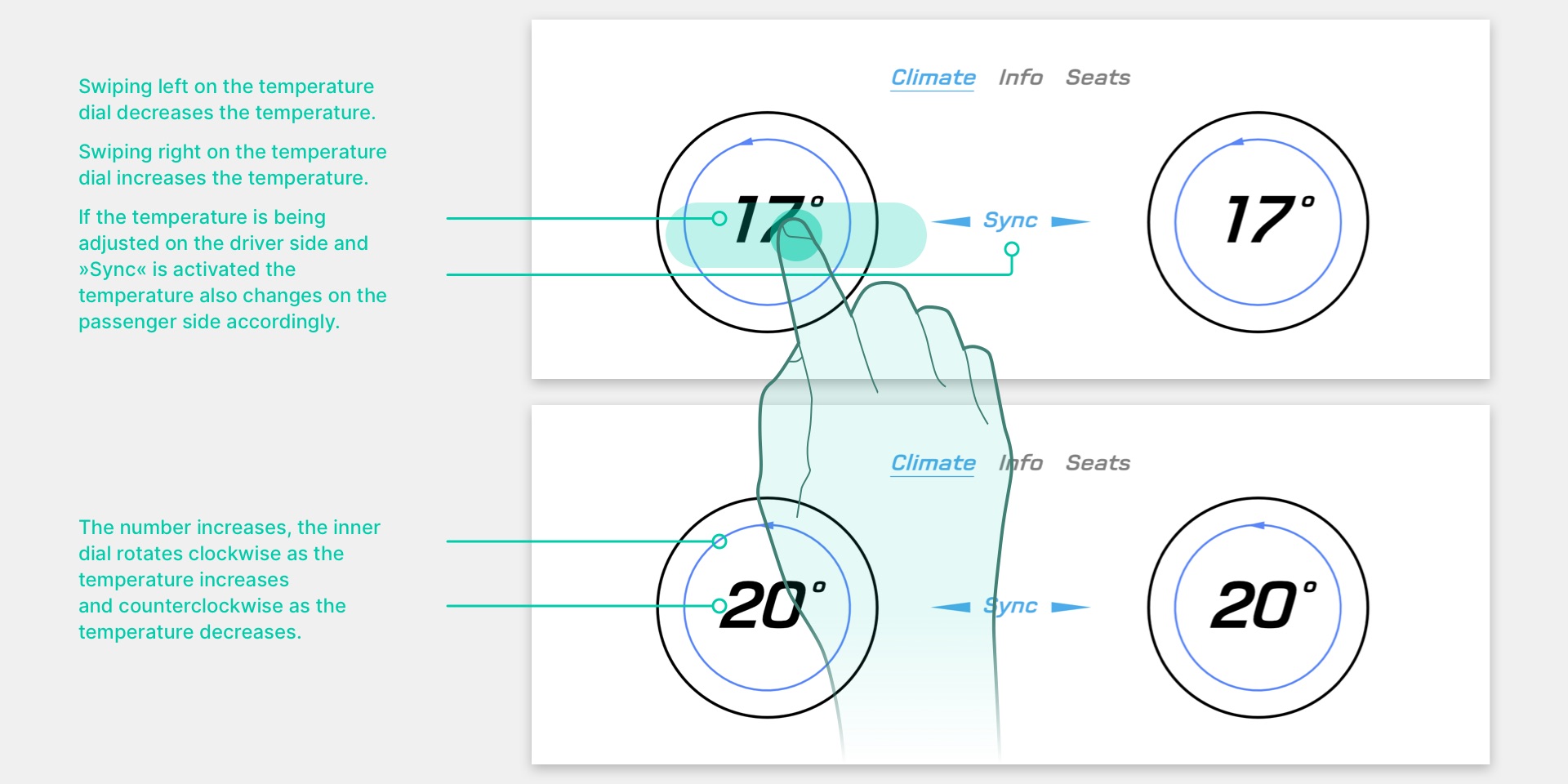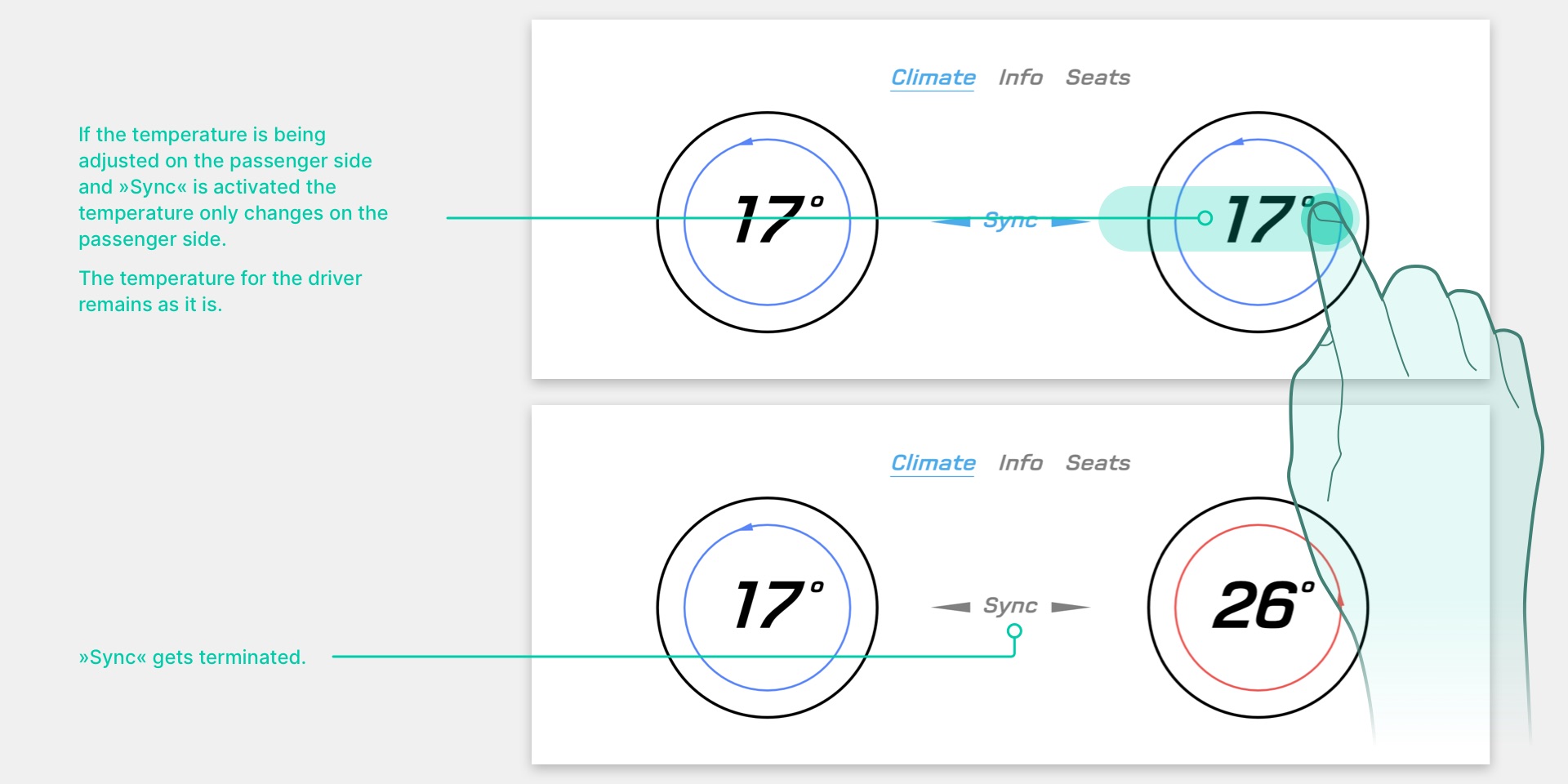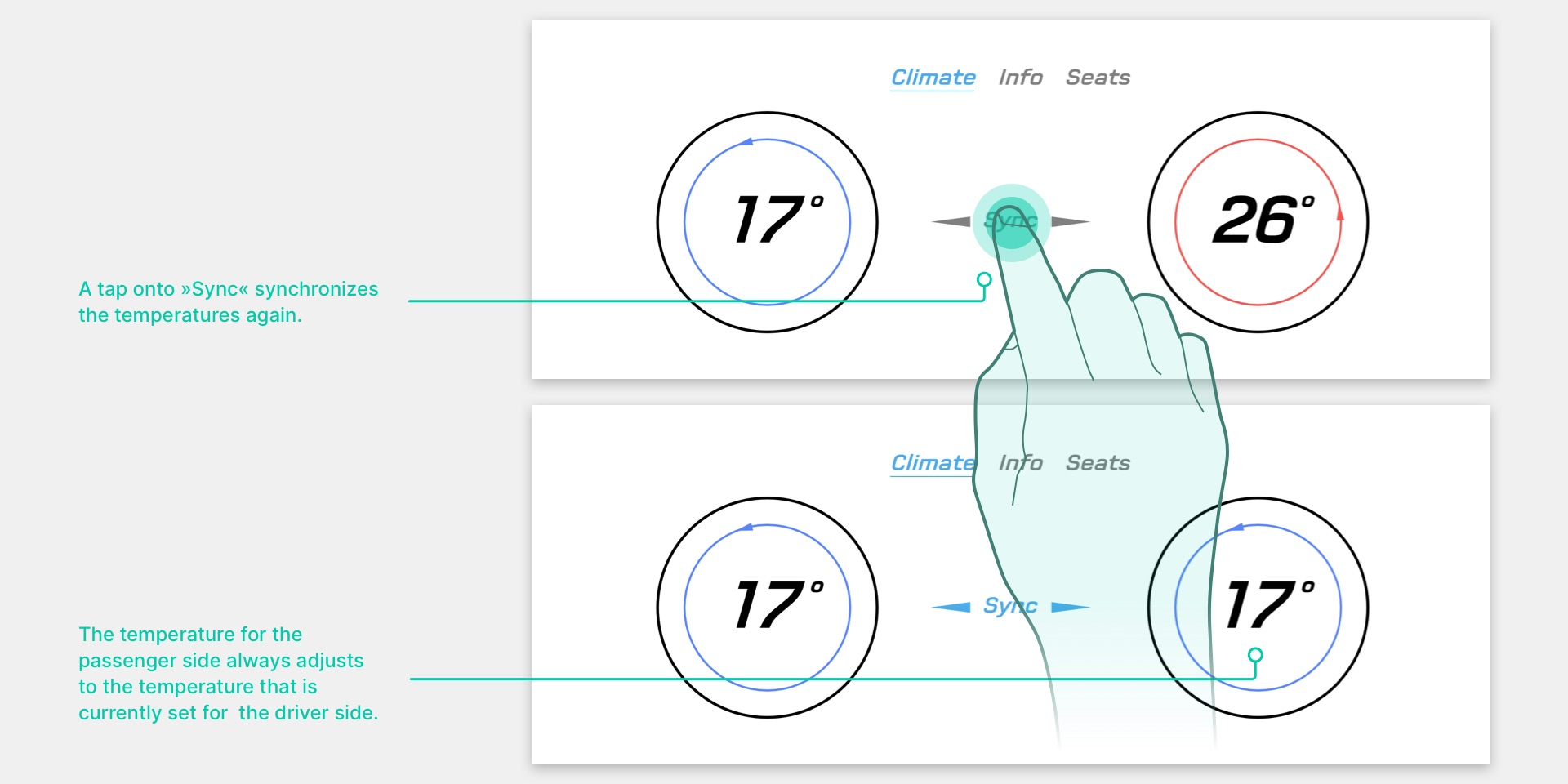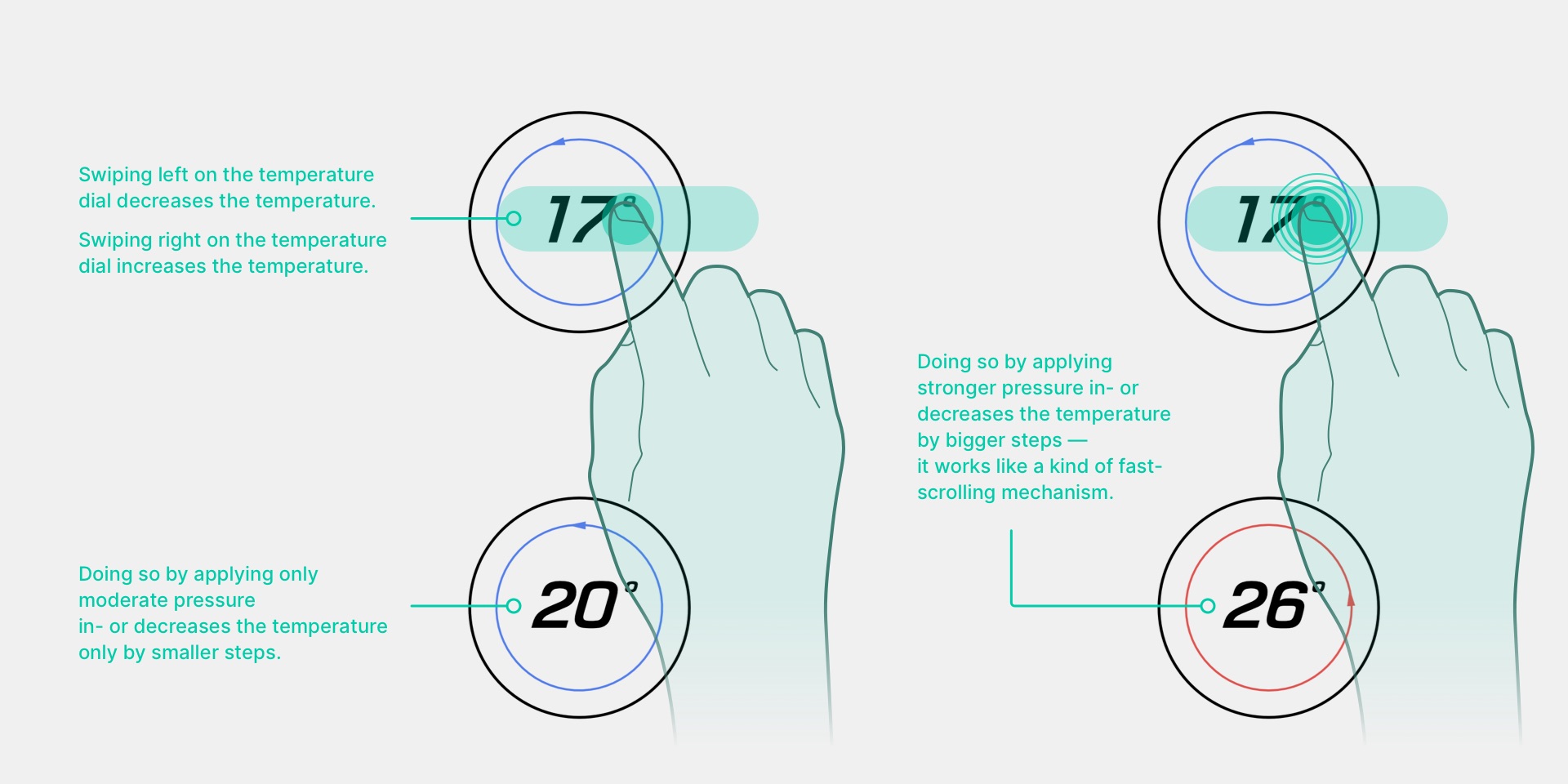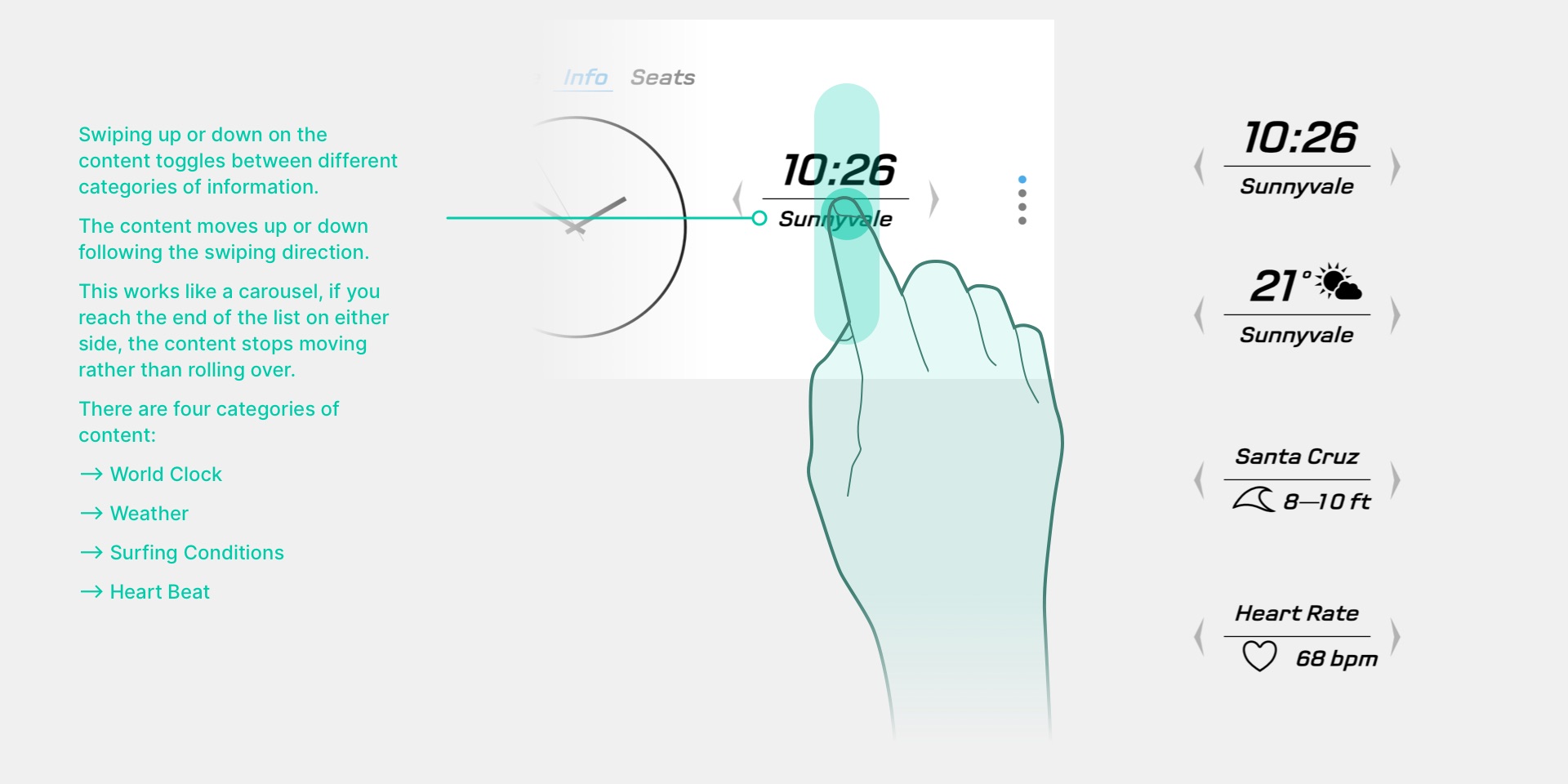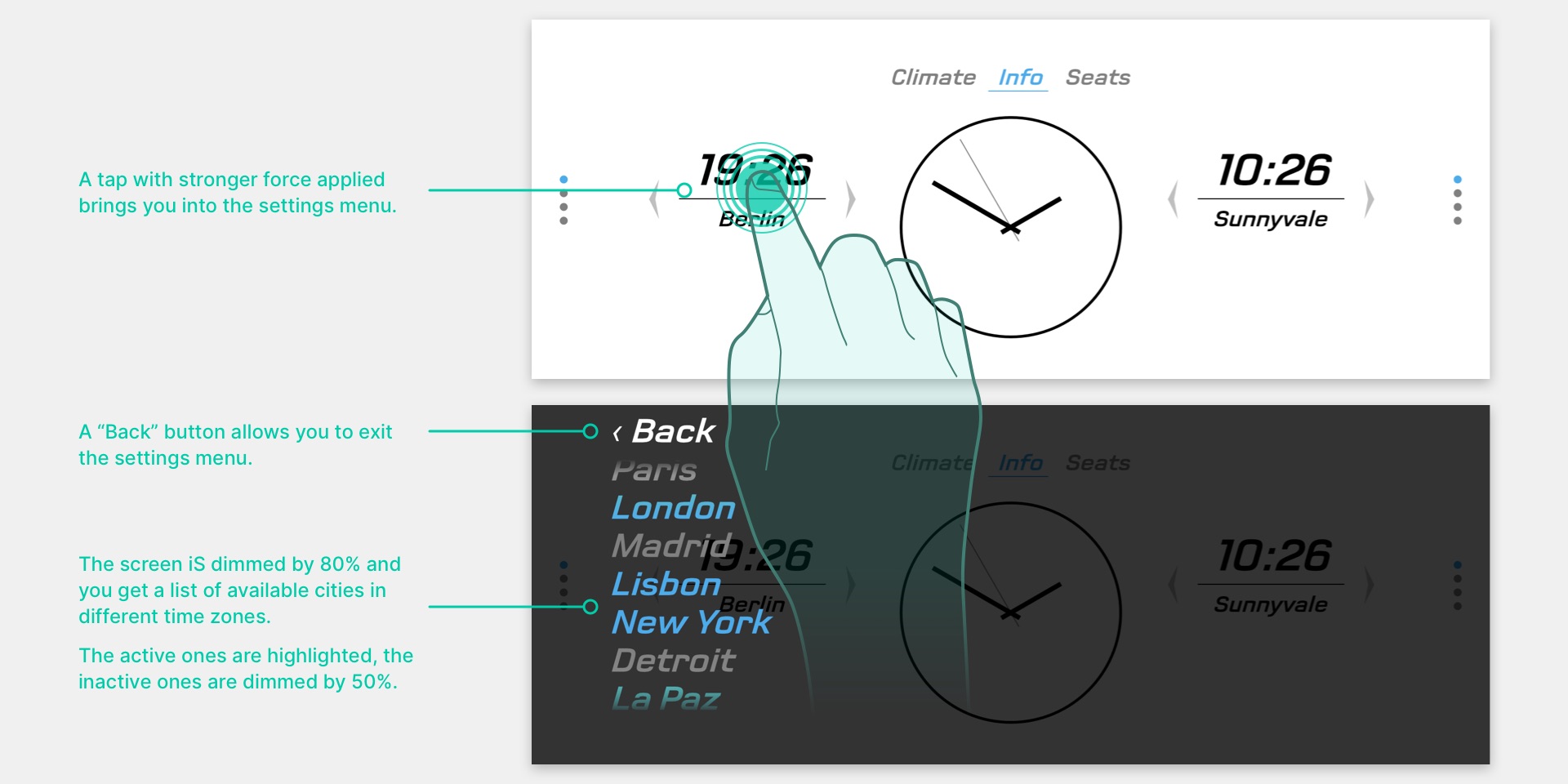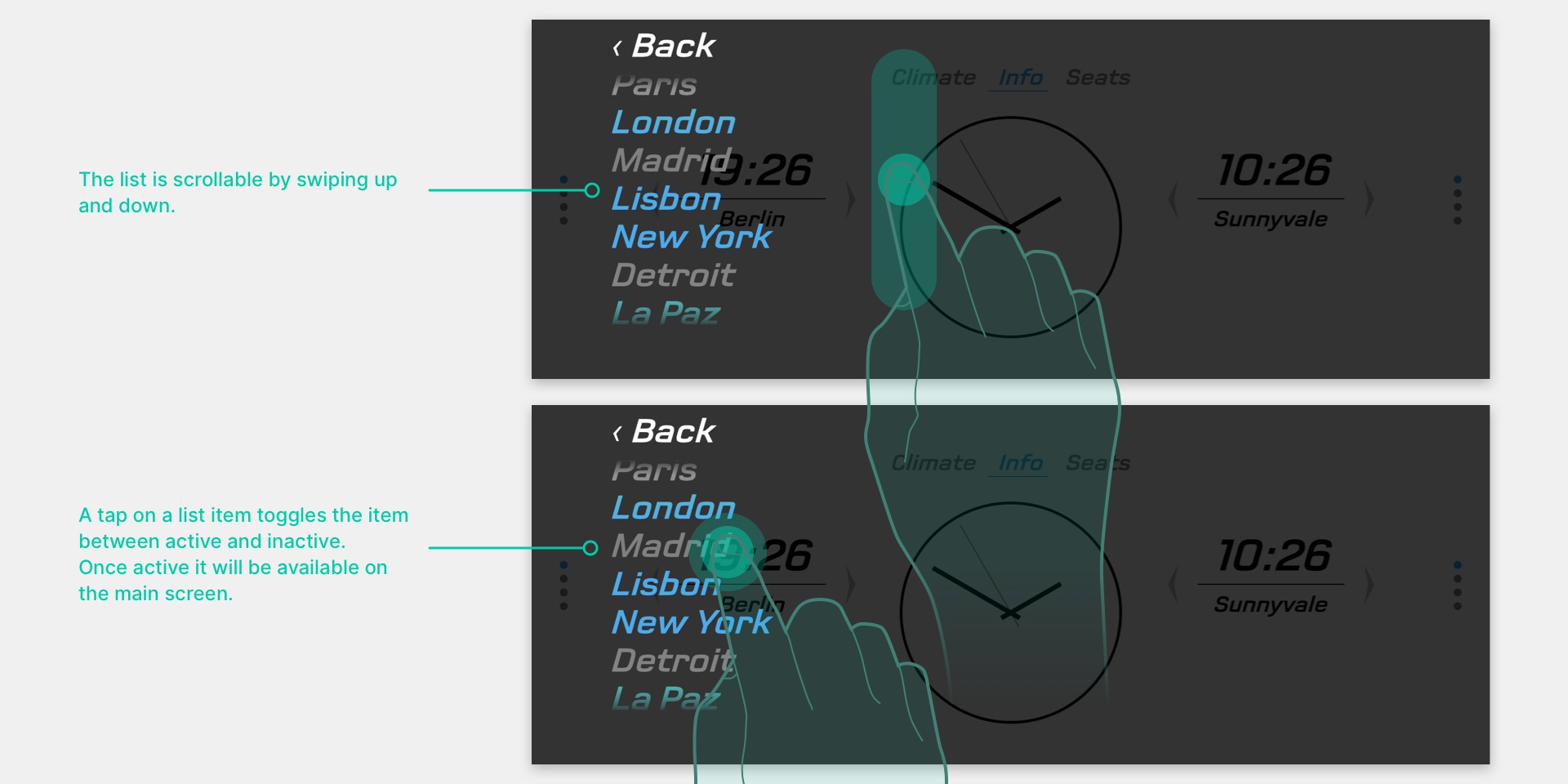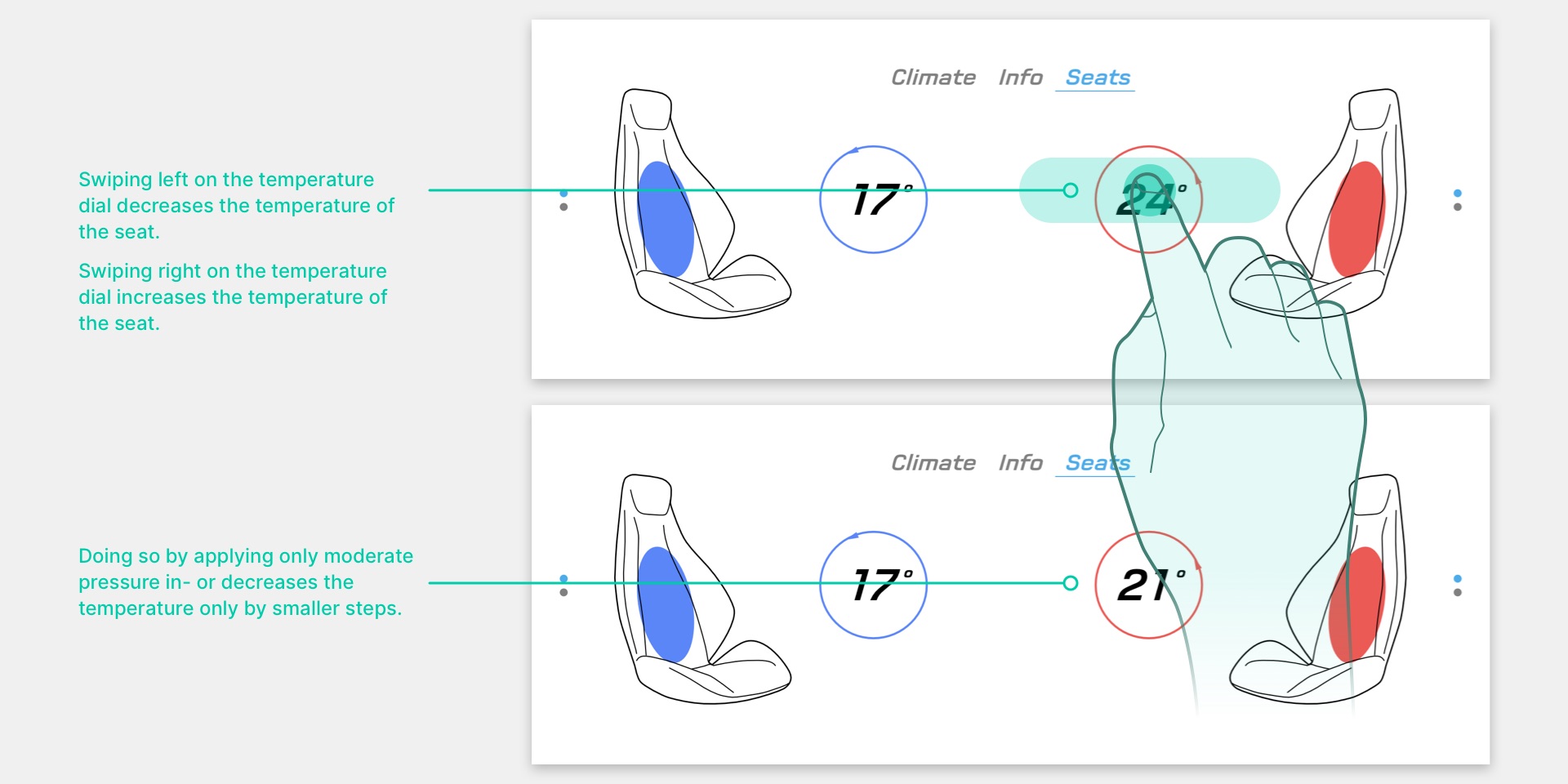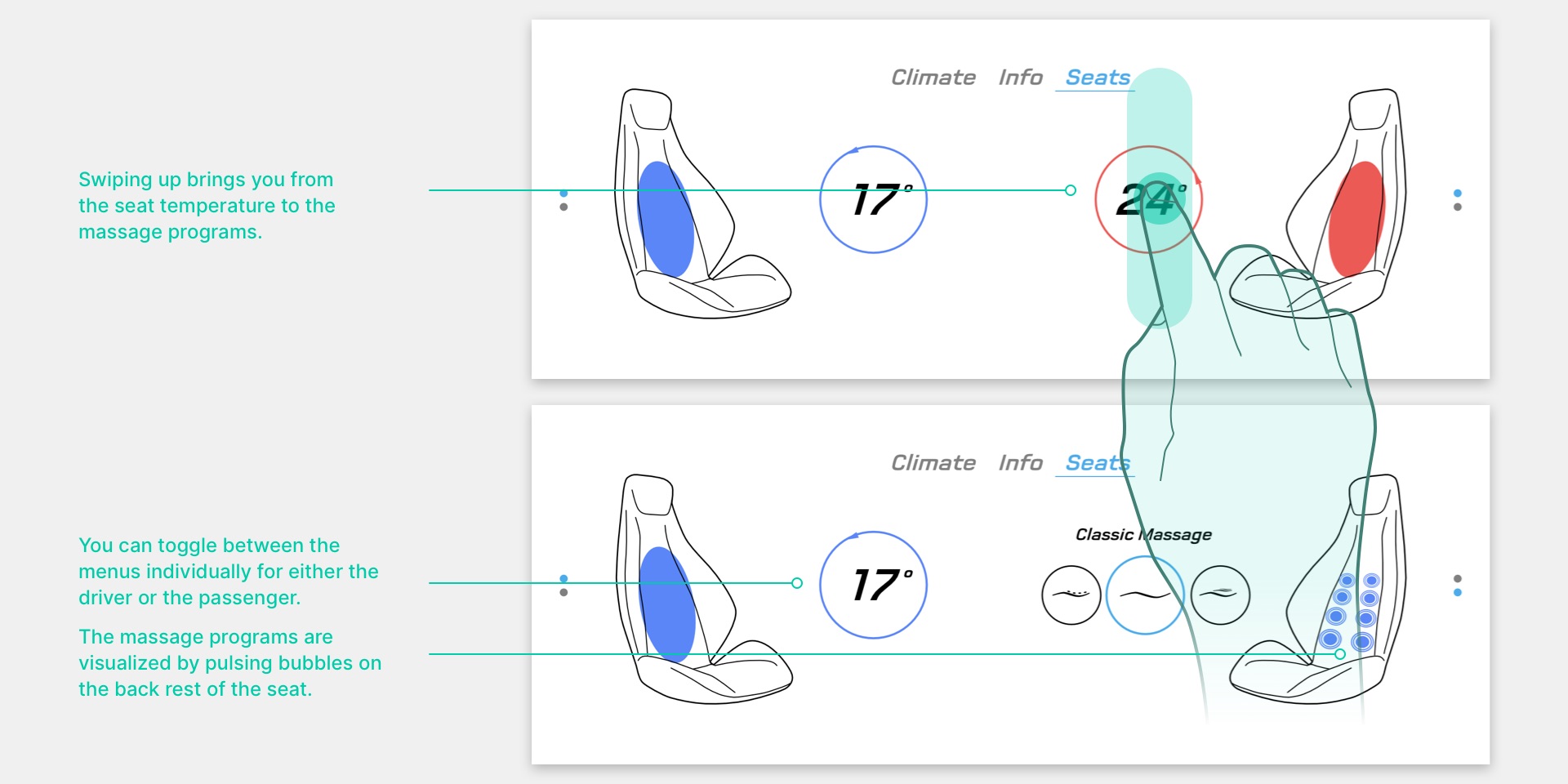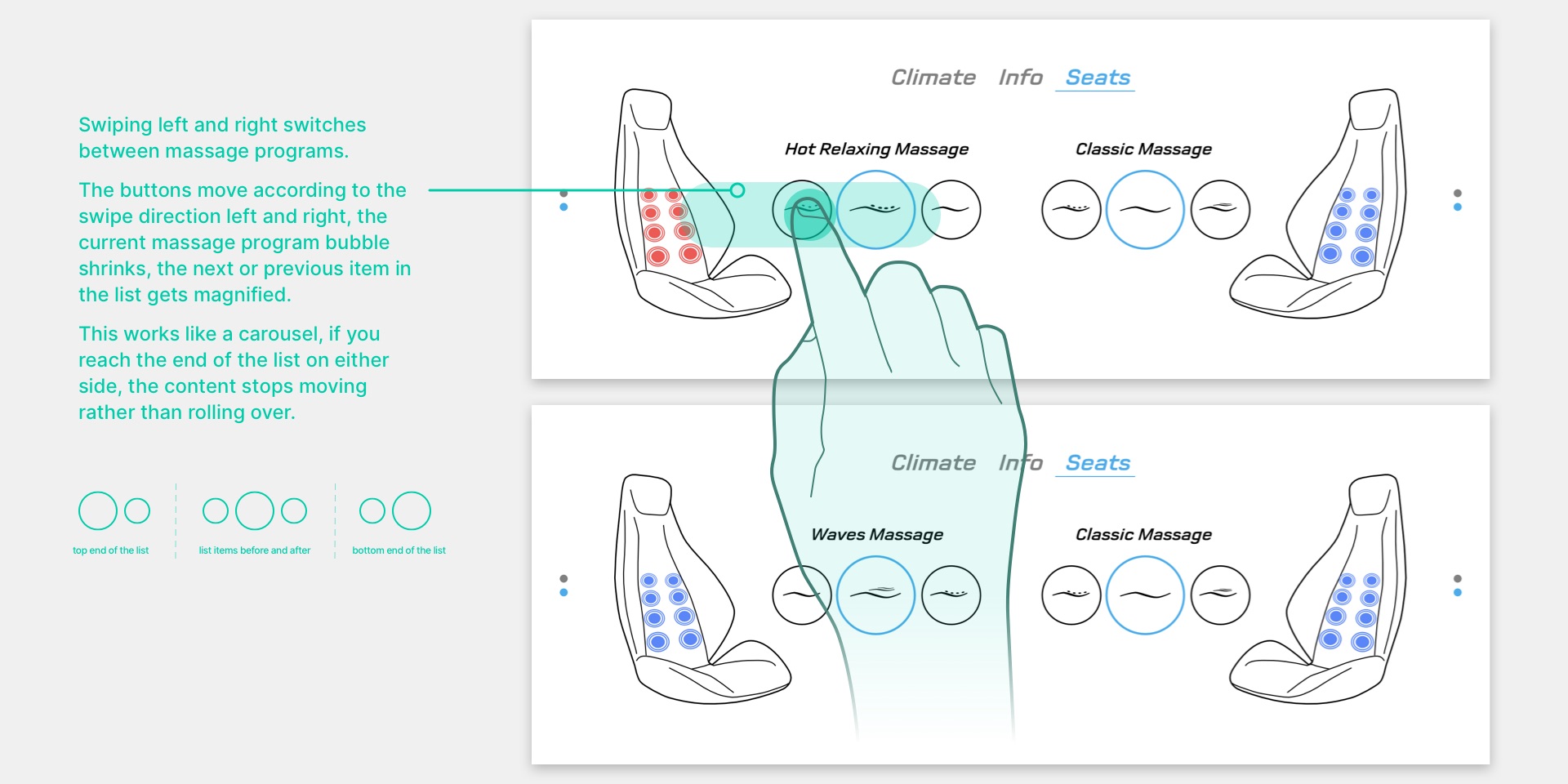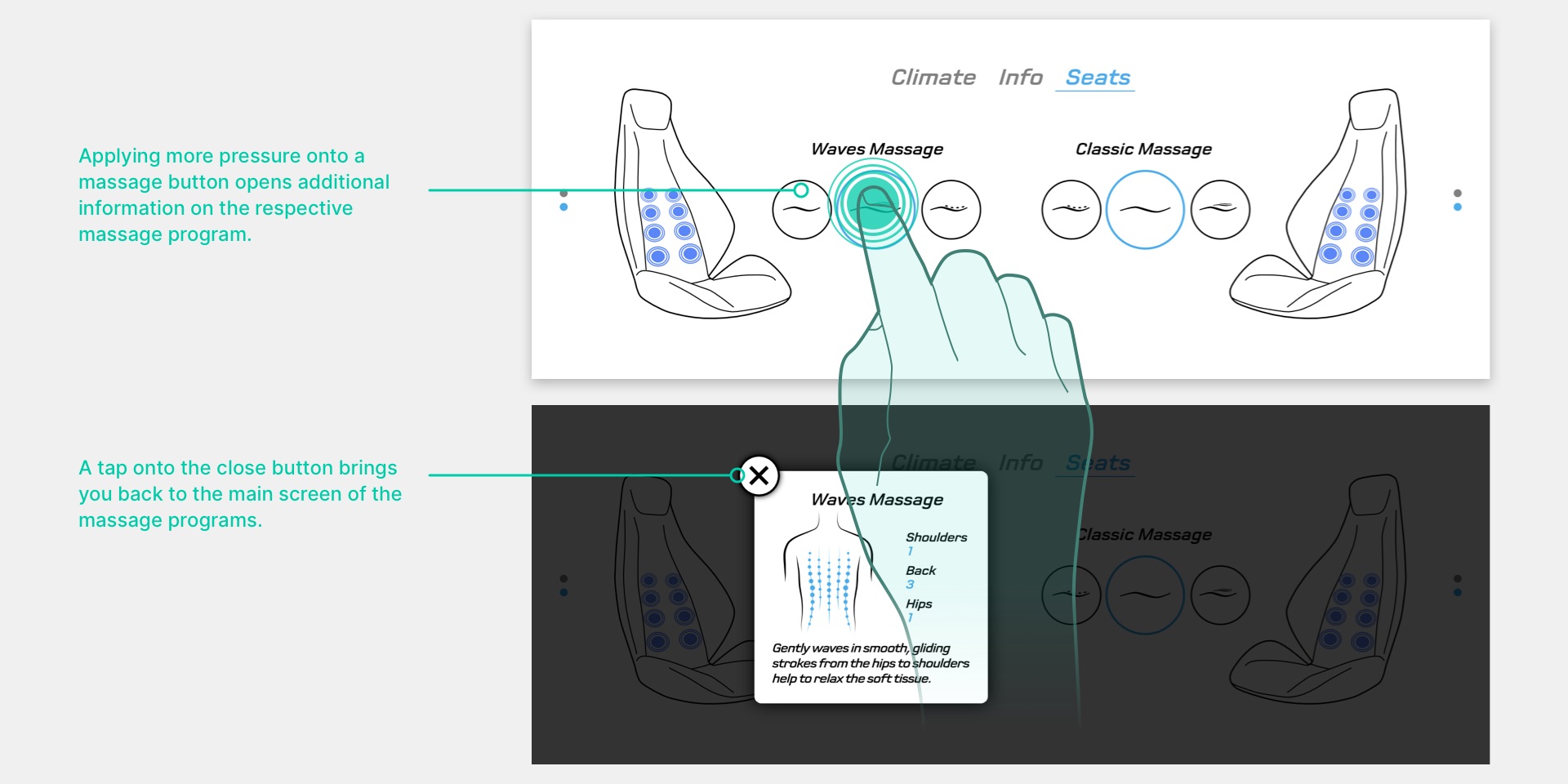3D Touch —
Climate Display
Brand
Mercedes-Benz
Year
2016
Launch
Internal Exploration Project
––> based on Concept IAA (launched 2015 at
International Motor Show, Framkfurt a.M., Germany)
Role
UX Manager
Contribution
–> Creative Direction
–> Interaction Design
How can 3D touch provide an additional layer of interaction and information architecture?
Design Process
—
Discover and Define
Identifying Global Patterns for 3D Touch
Squeeze out Information
Pressing hard on an element on the screen 'squeezes' out information that would otherwise be hidden in order to reduce visual complexity.
Expert-Mode Shortcut
Pressing hard on an element on the screen takes the user to contextual settings of that particular element and eliminates a variety of extra interactions steps.
Fast-Scroll
Applying more pressure while swiping on the screen in order to scroll, can increase the spead of scrolling and can navigate the user faster through a long list — vice versa, applying less pressure can provide more granular control.
Affordance and Feedback
A major challenge with 3D touch patterns is discoverability. So we defined a few micro-interaction in order to help the user discover and lern 3D touch interactions.
Nevertheless, because the nature of being a hidden layer of interactions, we consider it to only be a secondary mode of interaction for expert users.
more work
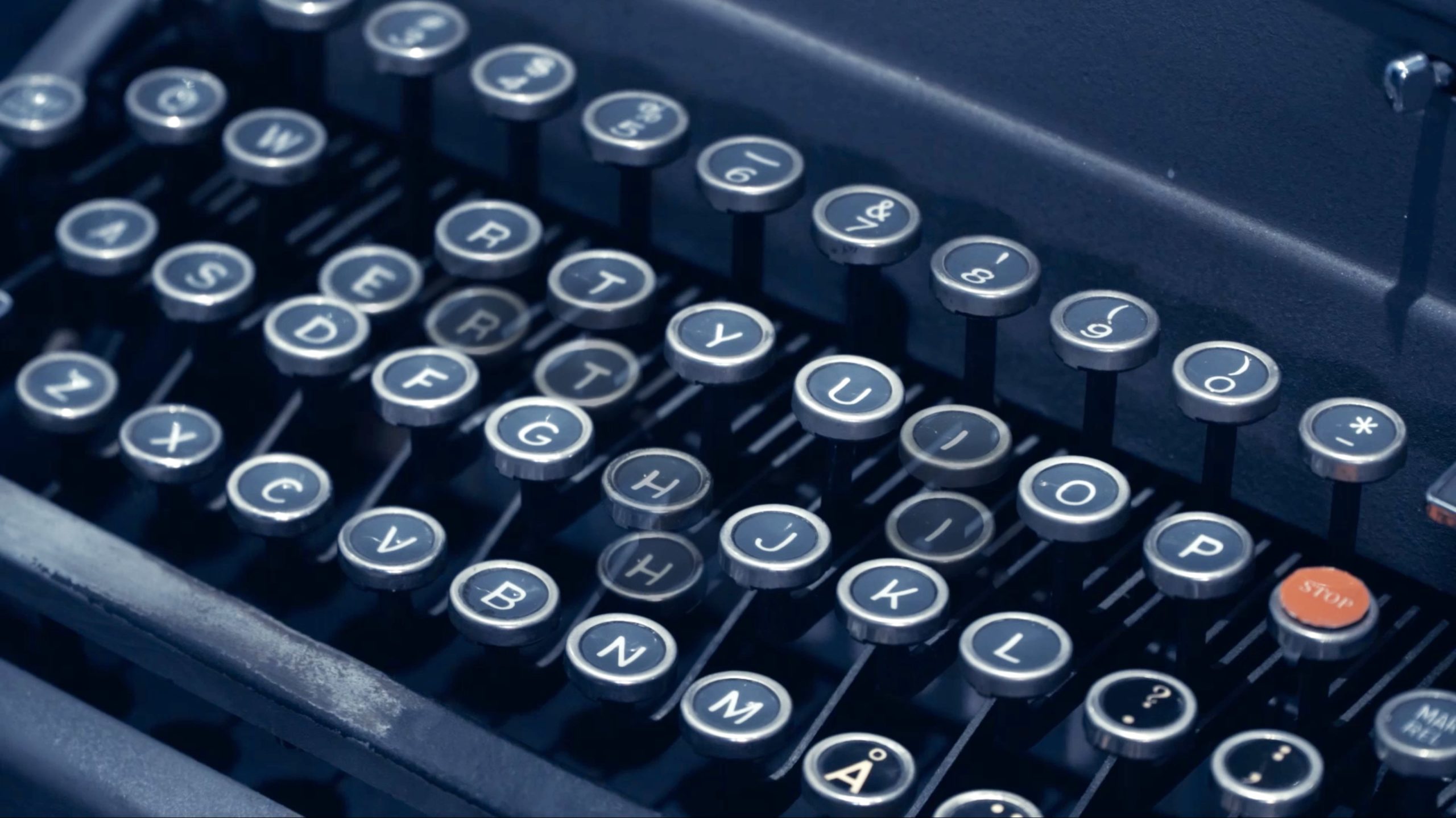
Brother Grimm — Magic TypewriterMercedes–Benz
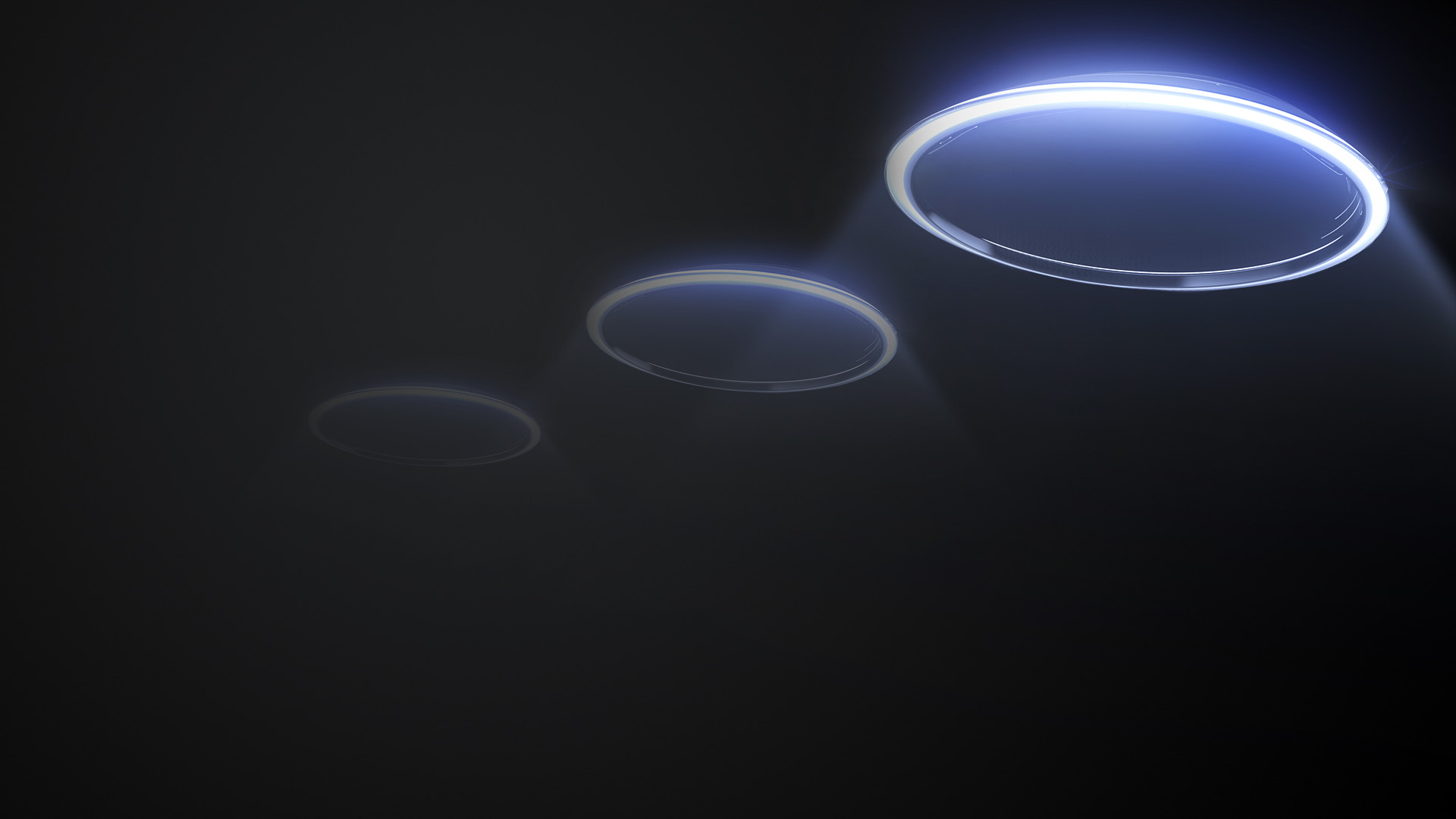
Artemide AmelunaMercedes–Benz
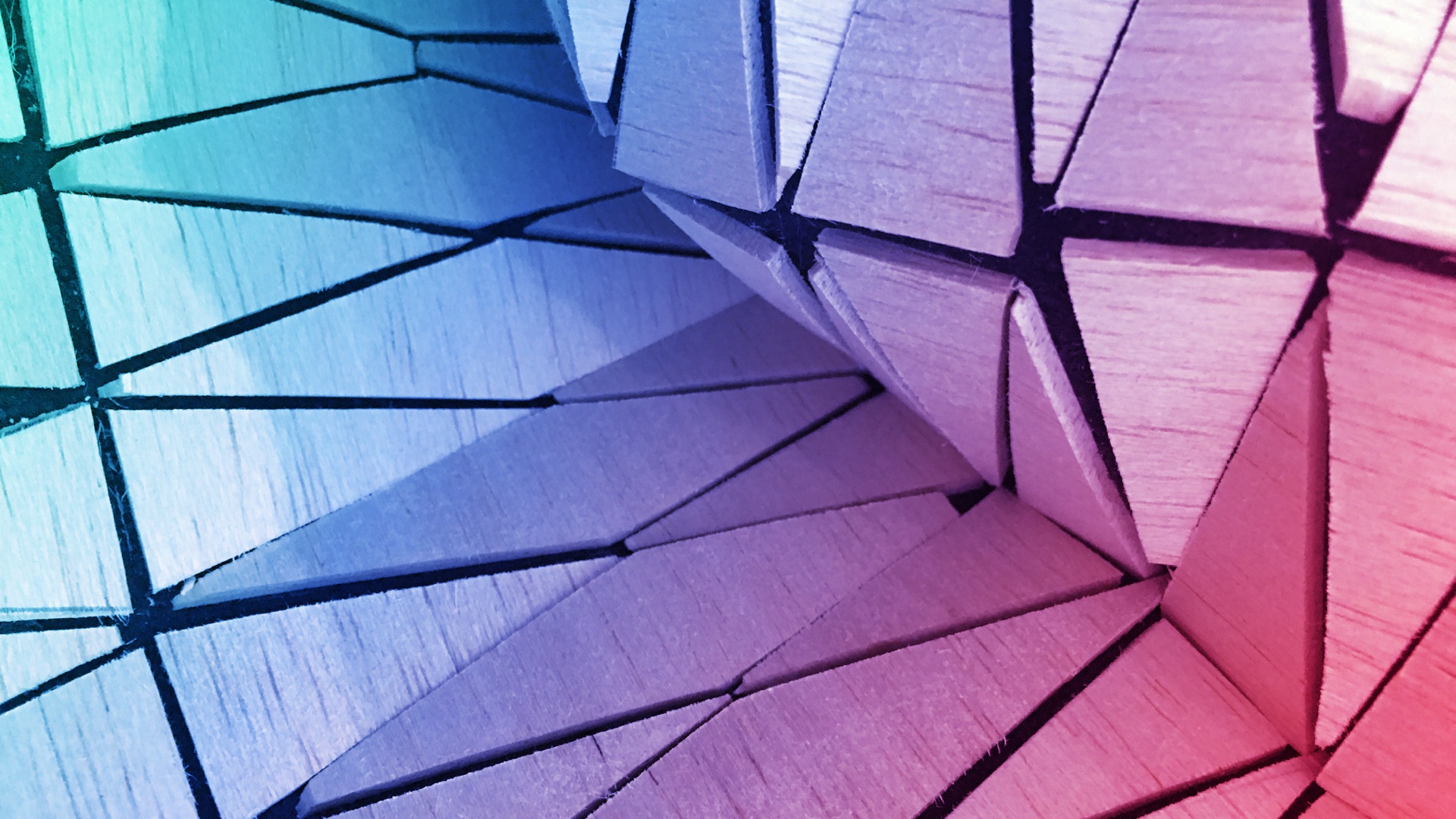
Beyond ScreenMercedes-Benz

Concept EQ — Maps for Electric MobilityMercedes–Benz

Concept S-CoupéMercedes–Benz
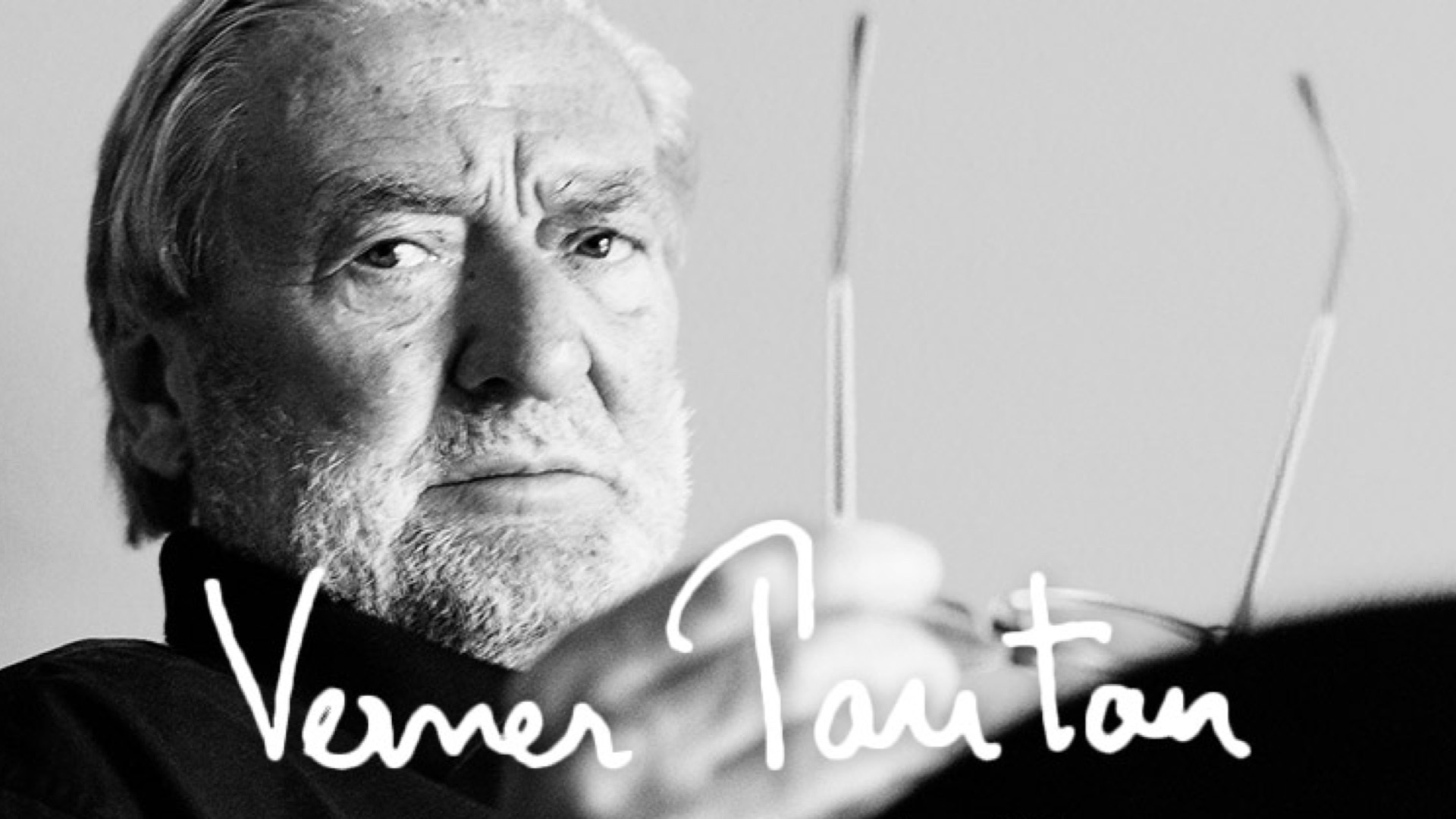
Verner Panton — Micrositezum Kuckuck

Bulgarian Weddings — Български СватбиSemester Work

F015 — Luxury in MotionMercedes–Benz

Predictive UXMercedes-Benz
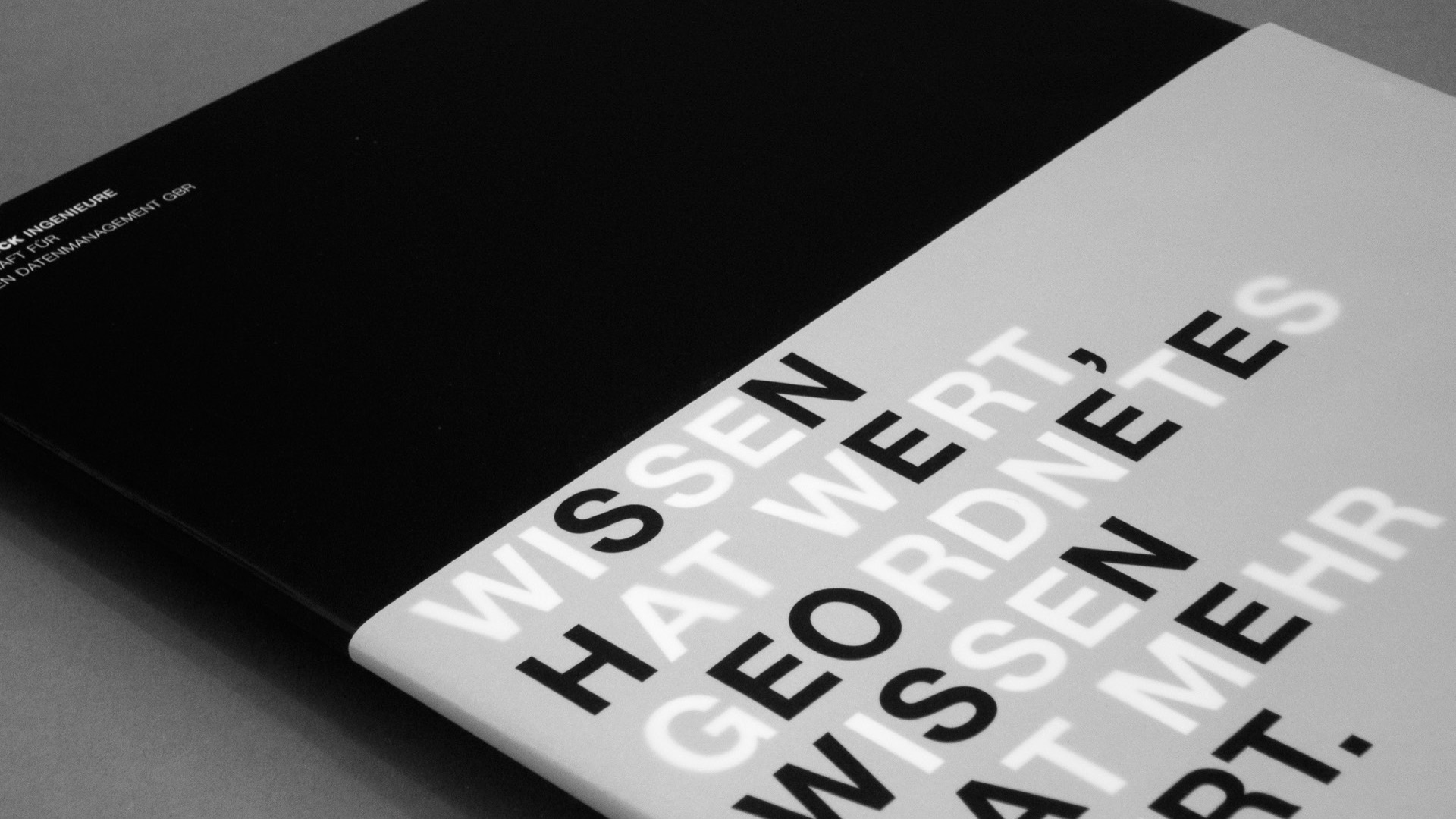
Portfolio Folder — Schauer Lückformfellows
MARCO PLEWE
© COPYRIGHT 2024